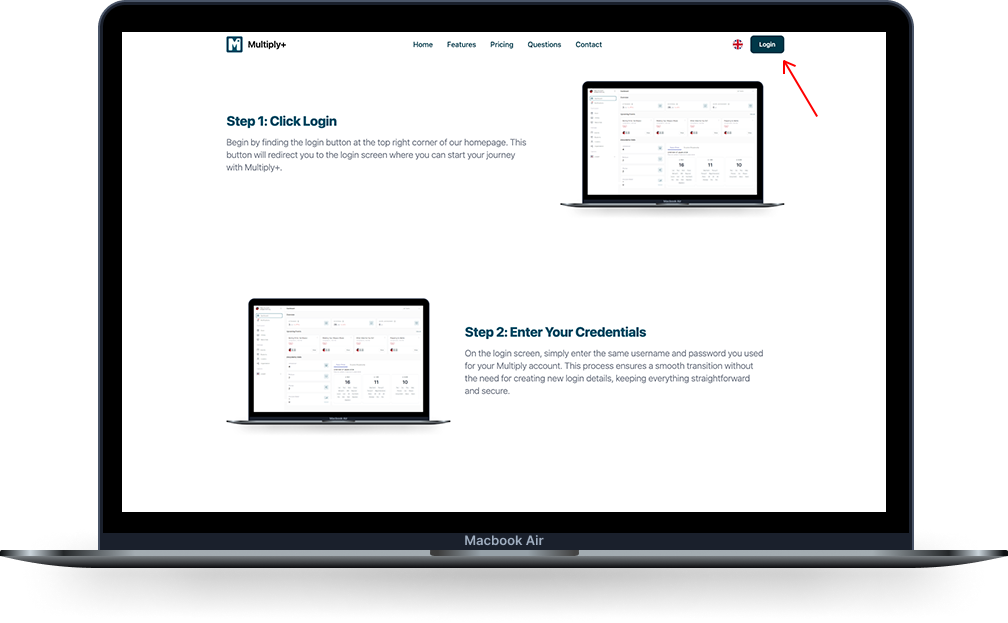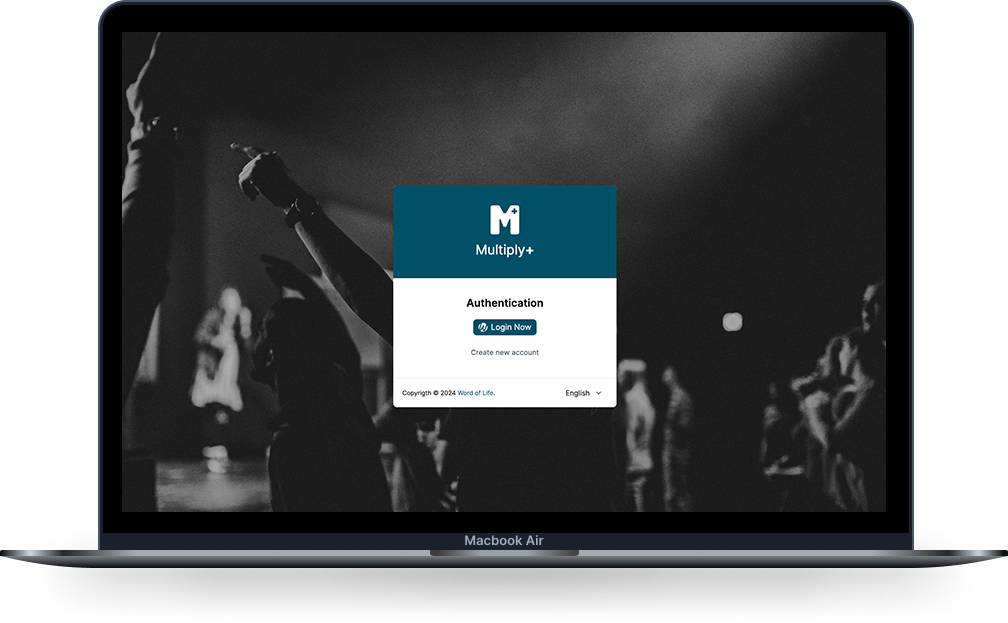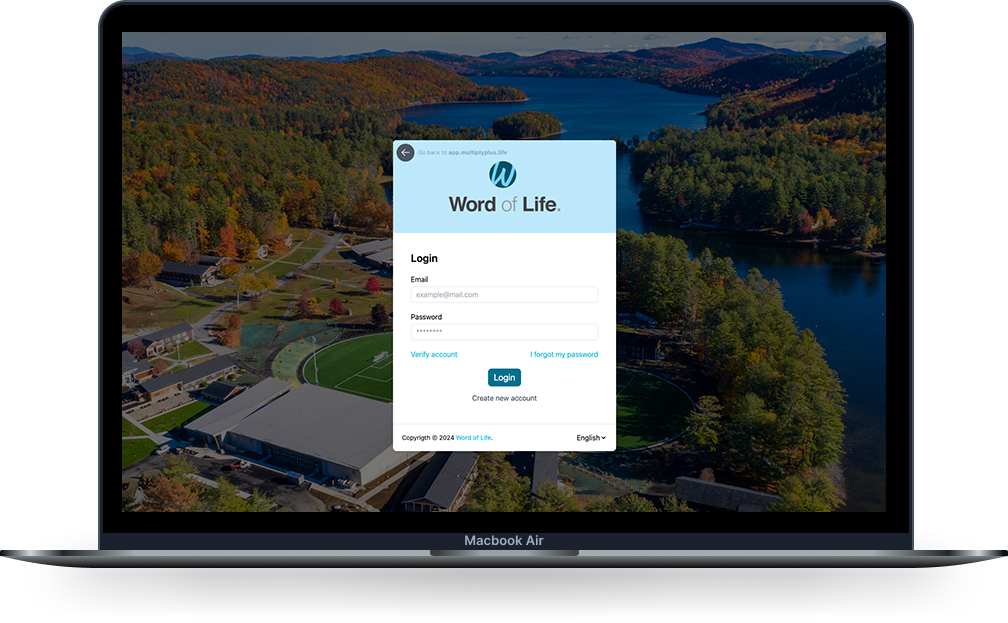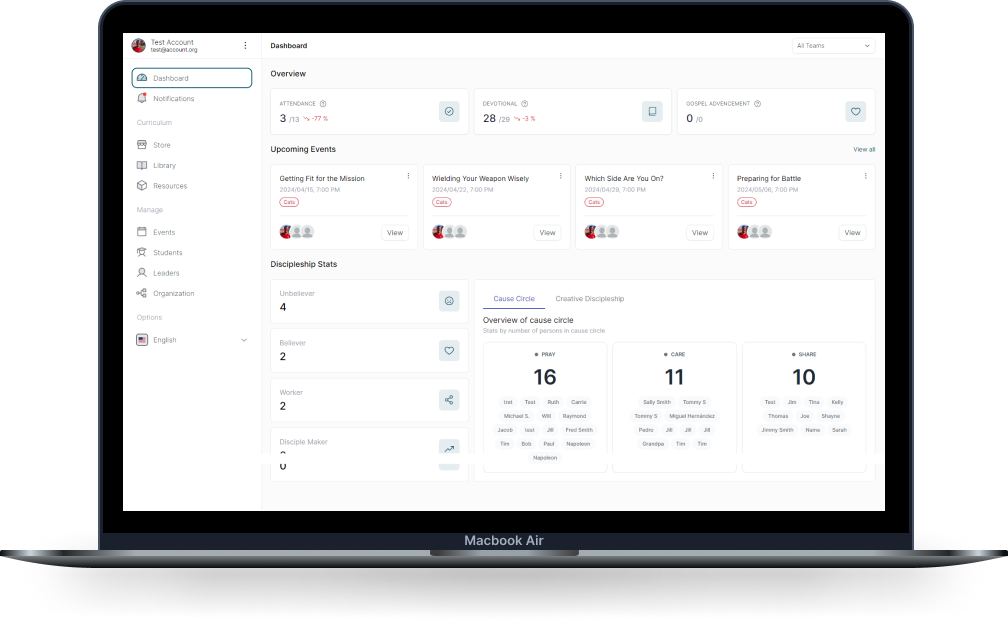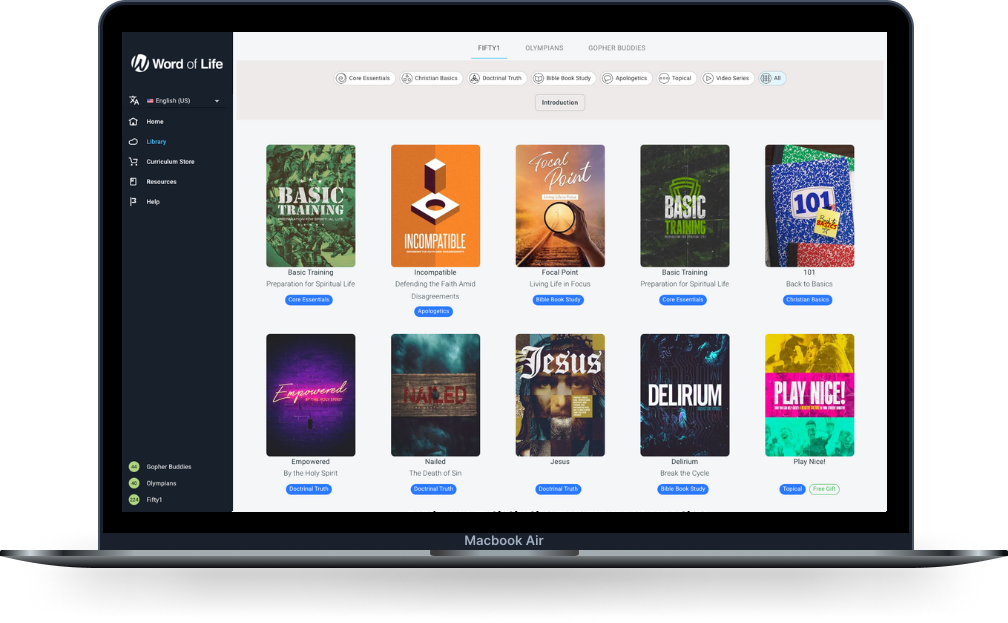
Were you looking for Teacher Source?
We’re excited to welcome you from Teacher Source! You’re in the right place, so there’s no need to worry. Just follow the simple steps below to continue using the platform seamlessly. Multiply is the new and improved version of your favorite tools, combining the best of Teacher Source and Multiply into one powerful app. Dive in and explore the enhanced features and improved experience designed just for you.